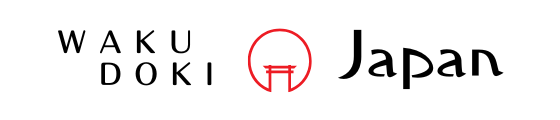Traveling through Japan on the iconic Shinkansen is a bucket-list experience. These high-speed trains are the most efficient way to explore the country, but figuring out how to book tickets can feel overwhelming—especially if you’re new to Japan.
While some travelers choose a JR Pass for unlimited train travel, others find that purchasing single Shinkansen tickets better fits their itinerary and budget. If that’s you, Klook offers a hassle-free way to book your tickets online in advance, all in English.
In this guide, we’ll walk you through what Klook is, whether you should choose single tickets or a JR Pass, and how to easily book Shinkansen tickets on Klook.
Important Note Before You Book on Klook
If you prefer to choose your exact seat on the Shinkansen, Klook may not be the best option for you. When booking through Klook, you can select your seat type (Ordinary or Green Car), and request seat preference (Mt. Fuji side, Oversized luggage space) but you cannot specify an exact seat location. If seat selection is important to you, consider purchasing tickets directly through JR’s official reservation system.
What is Klook and Why Should You Use It?
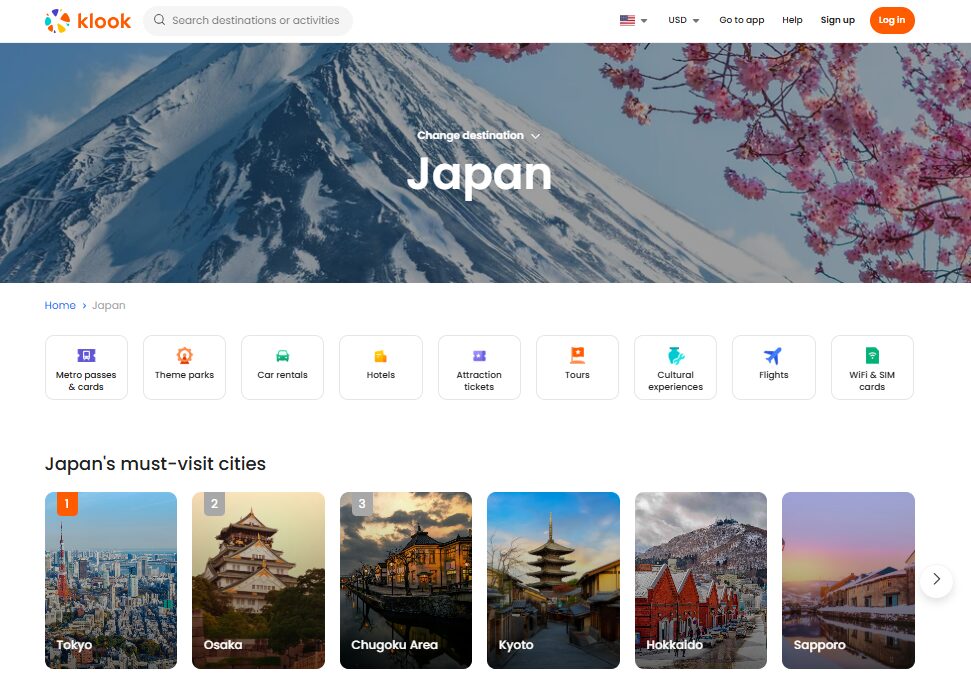
Klook is a travel booking platform popular with international travelers. It is an official partner of JR (Japan Railways), ensuring reliable ticket reservations. It offers:
- A user-friendly interface available in multiple languages, including English.
- Options for booking trains, tours, activities, and more.
- Discounted rates for attractions and transportation in Japan.
When it comes to Shinkansen tickets, Klook allows you to purchase single tickets, select your preferred time and seat type, and confirm your reservation—all from your smartphone or computer.
JR Pass vs. Single Shinkansen Tickets: Which Is Right for You?
When planning to book Shinkansen tickets, you may want to compare whether getting a JR Pass would be more cost-effective.
The JR Pass (Japan Rail Pass) is great for travelers making multiple long-distance trips. However, if you:
- Plan to take only one or two Shinkansen trips,
- Have a short itinerary limited to a specific region,
- Prefer flexibility without needing to justify the cost of the JR Pass,
then single tickets are likely a better option.
| JR Pass | Single Shinkansen Ticket |
|---|---|
| Unlimited train rides | Pay for each trip separately |
| Cost-effective for multiple trips | Cheaper for one or two trips |
| Requires upfront purchase | Flexible, no pass needed |
Essential Steps for Booking Shinkansen Tickets on Klook
Before you start booking your Shinkansen tickets, make sure to check these key steps.
Choose Your Seat Type:
Decide between an Ordinary Car or a Green Car (first-class seating).
Confirm Your Travel Date:
Select the correct date, as changes may not always be possible.
Check Your Departure and Arrival Stations:
Some cities have multiple Shinkansen stations, so double-check where you’re boarding and arriving.
Plan Around Time Constraints:
If you’re catching a flight or meeting a tour group, ensure your schedule allows enough buffer time.
Understand Ticket Pickup Options:
Check whether you need to pick up a physical ticket at a station in Japan or if you receive an e-ticket.
Verify Luggage Restrictions:
If you have large luggage, check the Shinkansen’s baggage rules and whether you need a reserved seat for oversized bags.
Know the Booking Period:
Tickets can usually be booked up to 30 days in advance. This aligns with Japan Rail’s standard reservation system.
Review Cancellation & Change Policies:
Check Klook’s refund and modification terms before purchasing.
JR Website Downtime:
Be aware that the JR website undergoes maintenance every night (typically between 1:50 AM and 4:30 AM Japan Time). During this time, online bookings are unavailable.
How to Book Shinkansen Tickets on Klook
- Visit the Klook Website or use the Klook app
You can book your tickets on Klook’s website or via Klook app.
First-time bookings made through the app are eligible for a 5% discount (limited-time promotion).
- Search for Tickets
Enter your departure and arrival stations, and travel date – then click “Search”.
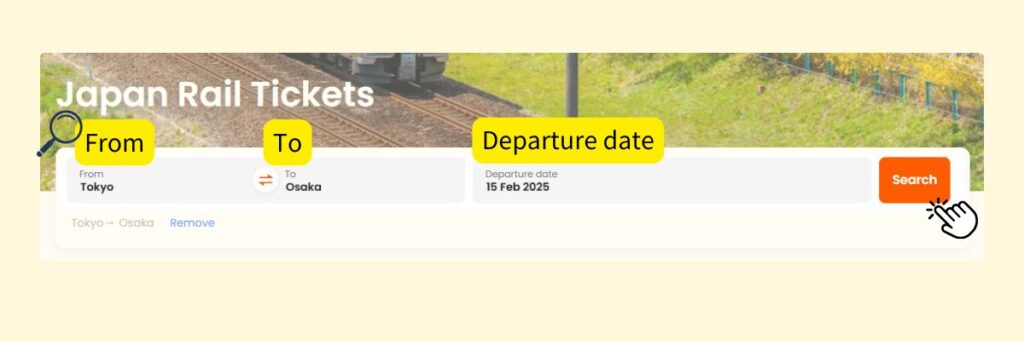
- Select Travel Time
It will display the travel duration and the Shinkansen model name (e.g., Nozomi, Hikari, etc.).
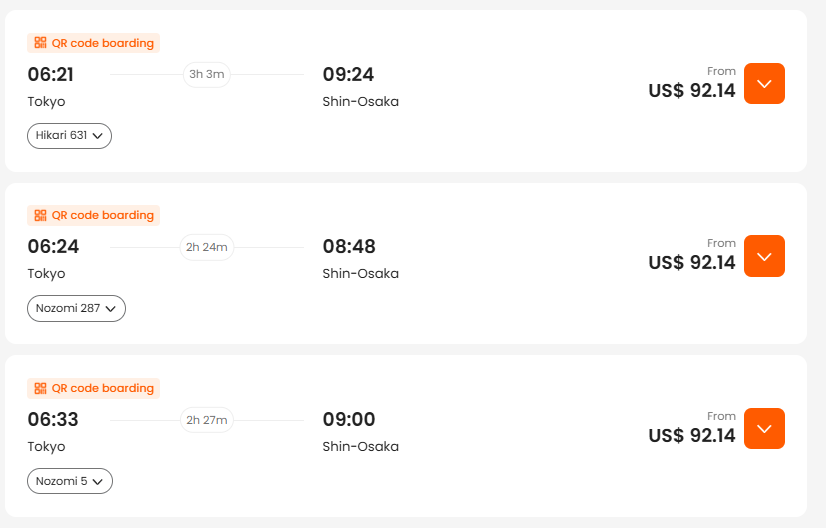
- Choose Seat Type
When you click on the orange arrow, you can see the seat options.
- Non-reserved seat – Ordinary Car
- Reserves seat – Ordinary Car
- Reserved seat – Green Car
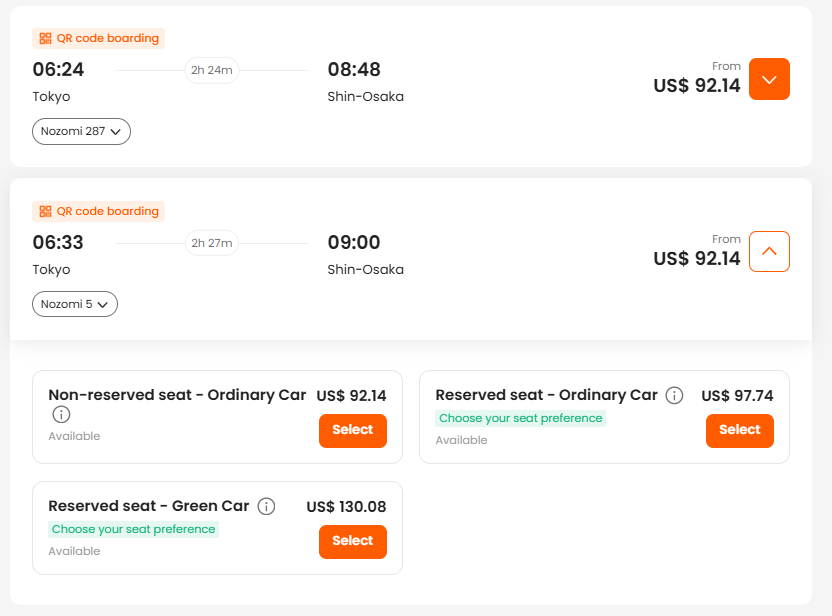
- Enter Number of Passengers
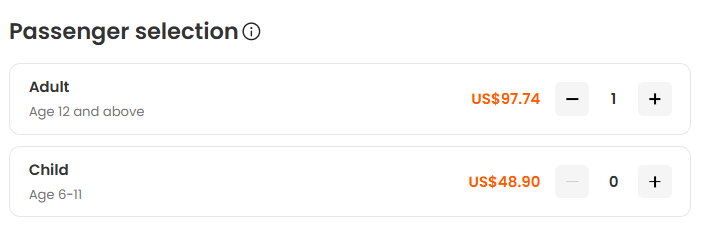
- Choose Additional Options
You can choose optional add-ons, such as the “Mt. Fuji side” or “Oversized luggage space” for an additional fee.
Window and aisle seats can be selected at no extra cost.Get a refund for the seat preference service fee if your preferred seats are unavailable. We’ll also do our best to seat your group together.
from Klook website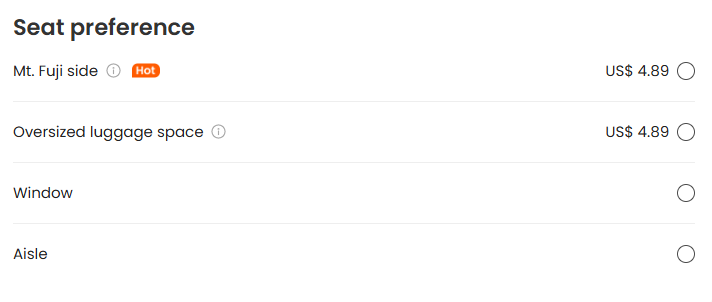
- Enter Contact Details
Enter country (region of passport), country code, phone number, and email address.
- Complete the Payment Process
Add discount (promo code) if you have any.
Enter your payment information and complete the order.
FAQ
The following FAQ content is sourced directly from Klook’s website.
- QHow do I pick up my JR train tickets?
- A
You can now board most routes directly with a QR code! No need to pick up physical tickets!
- QIf I miss my Shinkansen or JR Express train, should I buy a new ticket?
- A
Reserved seat tickets: You can take the next train on the same day. However, you will have to sit in the non-reserved seats. If you wish to reserve a seat, please buy a new express train ticket at the station.
Non-reserved seat tickets: You can take the next train on the same day.
- QWhen will I get confirmation for my booking?
- A
It depends on the ticket pick-up method.
- For QR code direct boarding: Most bookings are confirmed instantly, except during system maintenance (23:50-05:00, GMT+9). For bookings made over 30 days in advance, you’ll receive confirmation at least 30 days before your departure date. We’ll secure your tickets as soon as they’re available on the official JR system.
- For picking up the ticket with QR code: Most bookings are confirmed instantly, except during system maintenance (23:30-05:30, GMT+9). If you book more than 30 days before the departure date, however, you’ll get your booking confirmation at least 30 days before departure. We’ll book your tickets as soon as they become available on the official JR system.
To check if your booking has been confirmed, look for your booking in the “Bookings” section of your account, or keep an eye on your email for updates!
- QI have oversized luggage. How do I reserve luggage space on the train?
- A
First, book a “Reserved seat” ticket on Klook.
Second, select the “Seats with oversized luggage space” at the checkout page.
Please note: You may be asked by staff to pay JP¥1,000 if you bring an oversized luggage on board without reserving a “Seat with oversized luggage space”.
- QDo I need to reserve a seat on the Shinkansen?
- A
While it’s not mandatory to reserve a seat on all Shinkansen lines, it’s highly recommended, especially during peak travel times or holidays. Reserved seats guarantee you a specific seat in designated cars, ensuring a smooth and comfortable journey. Non-reserved seats are available on many trains, but they operate on a first-come, first-served basis.
Summary
Booking Shinkansen tickets on Klook is an easy, stress-free way to plan your Japan travels. Whether you’re skipping the JR Pass or simply prefer the convenience of online booking, Klook has you covered with competitive prices and a user-friendly platform.
Start your journey today by visiting Klook and reserving your Shinkansen tickets.
Ready to book? Click here to explore tickets on Klook.