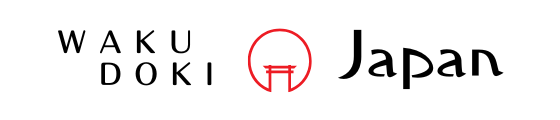Traveling to Japan and wondering if you can rely on free Wi-Fi? You’re not alone. Many first-time visitors assume Japan, with its high-tech image, is overflowing with free and fast internet. But is that really the case? Here’s what you need to know to stay connected, safely and smoothly.
Is Free Wi-Fi in Japan Reliable?
Japan does offer free Wi-Fi—but it’s not always as convenient or dependable as you might expect. While large cities like Tokyo, Kyoto, and Osaka have made improvements, free Wi-Fi can still be:
- Inconsistent in speed
- Difficult to access without registration
- Limited in coverage, especially outside tourist hotspots
- Time limits or session restrictions are common (e.g., 30-minute sessions)
Where Can You Actually Find Free Wi-Fi in Japan?
Here are some common places offering free Wi-Fi:
- Airports – Narita, Haneda, Kansai, etc.
- On Shinkansen/Bullet trains – Shinkansen Free Wi-Fi available on Tokaido, Sanyo and Kyushu Shinkansen
- Major train stations – Especially those managed by JR East, JR Central, and JR West
- Convenience stores – Lawson, FamilyMart often offer Wi-Fi
- Cafés and fast food chains – Starbucks, McDonald’s, and some local cafés
- Hotels and ryokan – Most provide free Wi-Fi in guest rooms or lobbies
What You Must Know Before Using Free Wi-Fi in Japan

While Japan offers many free Wi-Fi spots, not all of them are secure. To protect your personal information, especially while traveling, here are some simple precautions you can take:
How to Prevent Automatic Connection to Unknown Wi-Fi
On iPhone
- Go to Settings
- Tap Wi-Fi
- Scroll down and tap Ask to Join Networks
- Select Ask or Notify
On Android (varies slightly by model)
- Open Settings
- Tap Network & Internet (or Connections)
- Tap Wi-Fi
- Tap the Wi-Fi preferences or Advanced menu
- Look for Connect to open networks
- Set this option to “Never” or “Ask”
This keeps you in control of which networks your device joins—especially helpful in airports, stations, or cafés with multiple Wi-Fi signals.
Why You Should Consider a Pocket Wi-Fi or eSIM
For a safer, faster, and more convenient internet experience, renting a pocket Wi-Fi device or using an eSIM is highly recommended.
Here is why:
📶 Reliable Connection: Stay online even in remote areas or on the move.
🚅 High-Speed Access: Stream, browse, and upload without slowdowns.
🔒 Enhanced Security: Enjoy your own private, encrypted network.
👨👩👧👦 Perfect for Groups: Share the connection with multiple devices.
📱 Easy Setup with eSIM: No need to swap physical SIM cards — set up online in minutes.
Top Recommended Pocket Wi-Fi and eSIM Options for Japan
Choosing the right internet solution is easy with so many reliable options available today.
Here are a few top-rated services you can book online before your trip:
- Pocket Wi-Fi Rental Services
- Example: Ninja Wi-Fi, Japan Wireless, Sakura Mobile
- eSIM Providers
- Example: Ninja Wi-Fi, Airalo, Ubigi
👉 Use this link for Ninja Wi-Fi’s 20% off offer
Most providers allow you to pick up your device at the airport or have it delivered to your hotel, making the process hassle-free.
Stay Connected and Safe During Your Japan Adventure
Japan’s free Wi-Fi can be incredibly helpful for travelers, but it’s important to understand its limitations.
For a smoother, safer experience, investing in a pocket Wi-Fi or eSIM is highly recommended.
Stay connected, explore confidently, and make the most out of your trip to Japan!